How to check Google Play Protect certificate on Android devices
Google delivers Android updates with security against unwanted bugs and viruses that may cause your device and compromise data. Moreover, the built-in Play service gives you access to entertain yourself with the third-party app.
On the flip side, Google boasts you access to check whether your Android device is Play Protect certified, to ensure the security and device compatibility to run apps, and also to maintain your device consistency and security Google.
In other words, if your device has a Google Play Protect certificate, then it shows only the licensed apps for Google with passed Android compatibility testing. Notably, the certified smartphone is compatible with Google apps like the Google Play Store, Gmail and more.
If you’re using an unauthenticated device, Google will not verify that your device’s app is fair. In addition, devices are vulnerable to security risks because they cannot receive system or app updates. This also means that your data will not be backed up and synced with Google services.
On the other hand, if you are using the latest Huawei smartphone then you will not find the Google Play Services. This is due to the partnership breakup between Huawei and Google, which prohibits Huawei from using GMS. For Huawei users, the Chinese tech giant launches its own Mobile Services HMS in replacement of GMS but it’s still under development.
Here you can check the guide to see if your Android device is Play Protect Certified or not:
- Launch the Google Play Store app
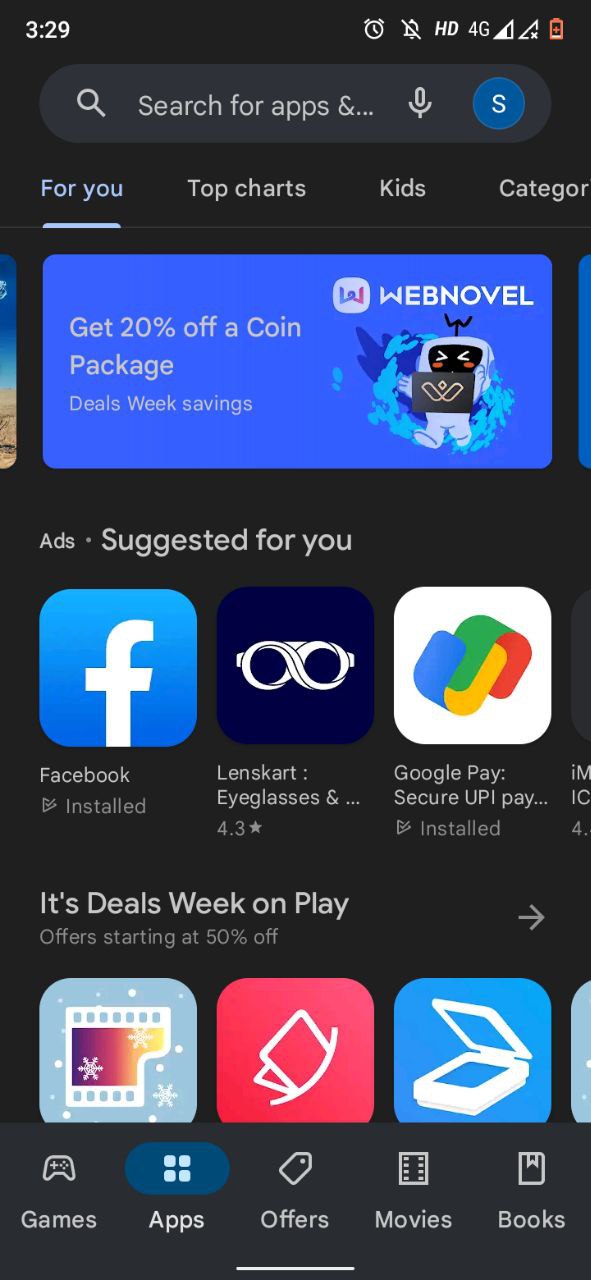
- Now click on the profile icon
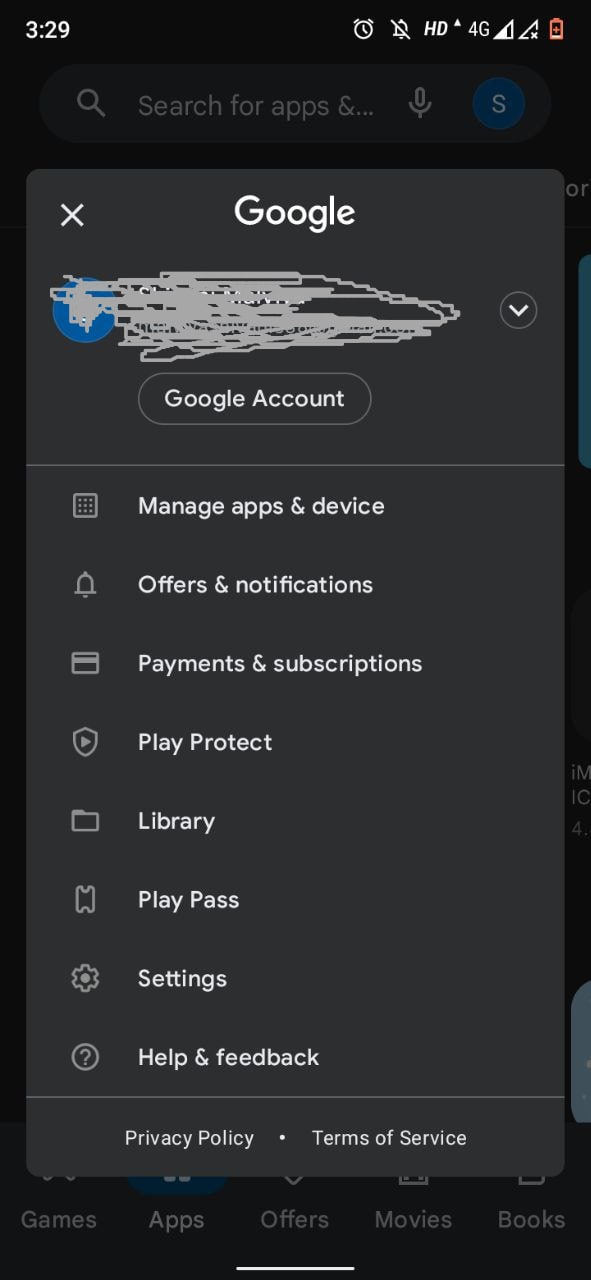
- Go to settings
- Under About scroll down to find Play Protect certification
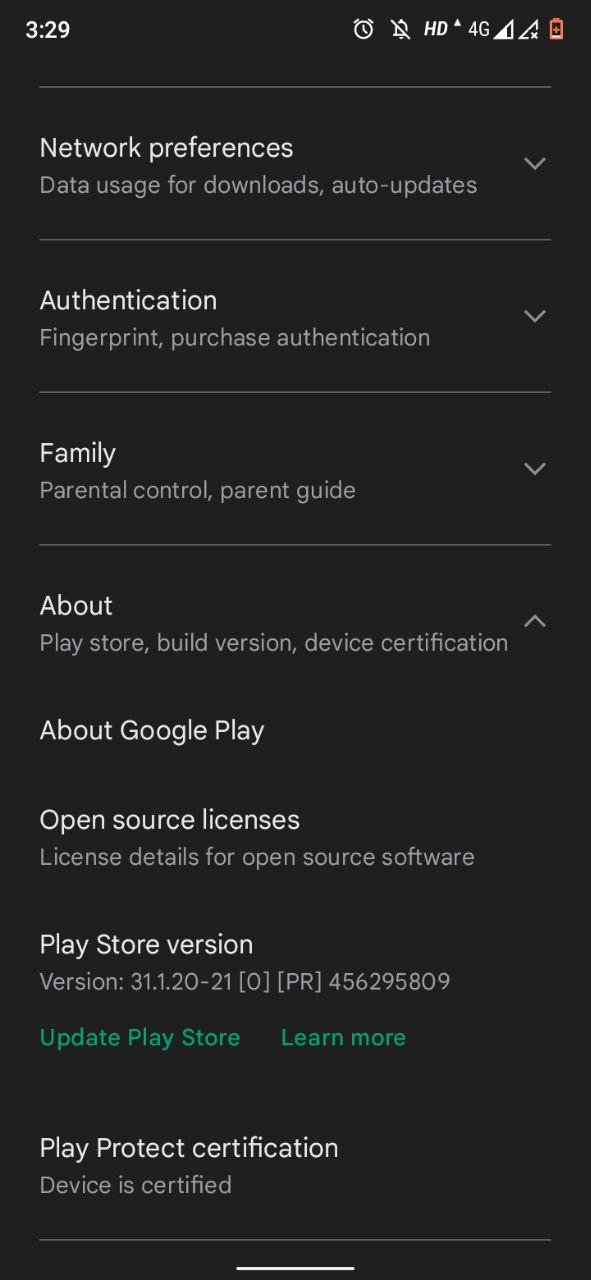
If you find ‘Device is Uncertified’ then contact your device manufacturer immediately and ask for a fully tested and Play Protect certified device. Google Play Protect certificate helps your device secure it from all threats.
The post How to check Google Play Protect certificate on Android devices appeared first on Huawei Central.
from Huawei Central https://ift.tt/lLHNtK6
via IFTTT

Post a Comment